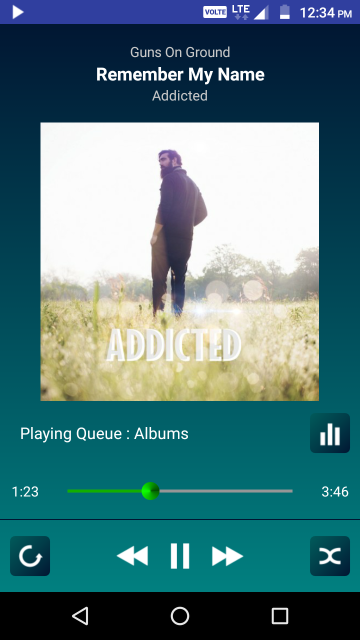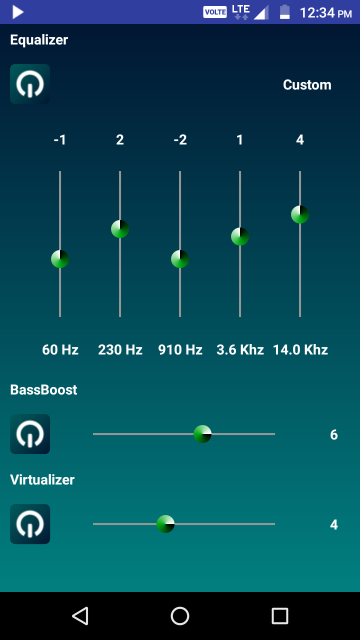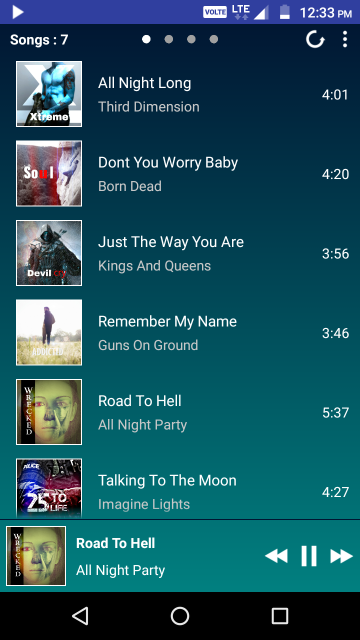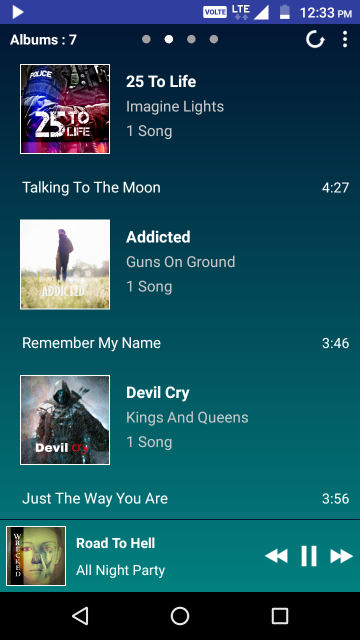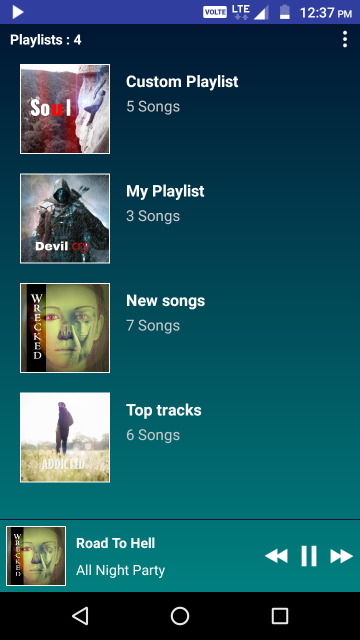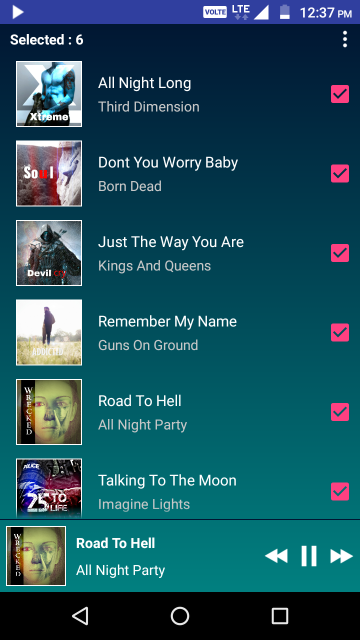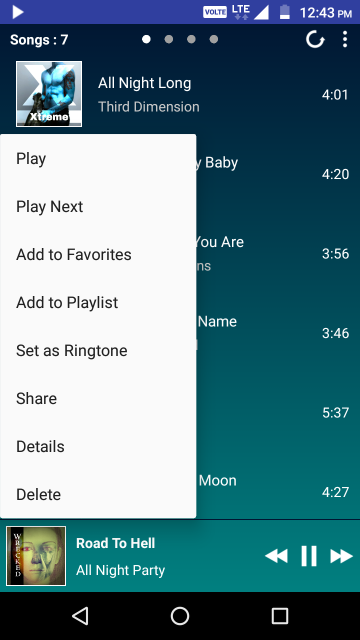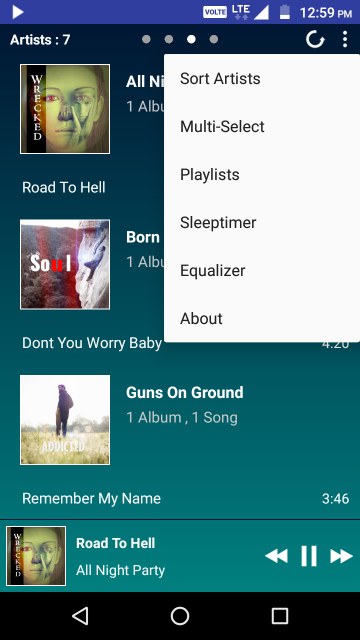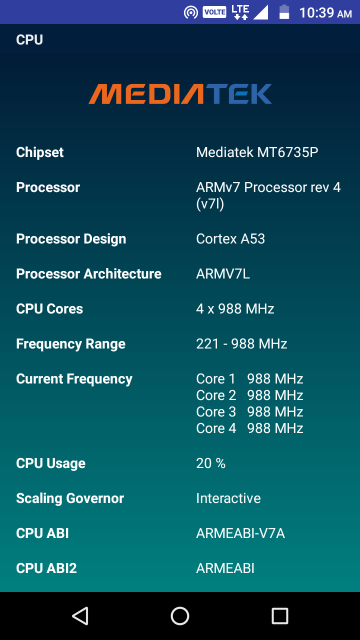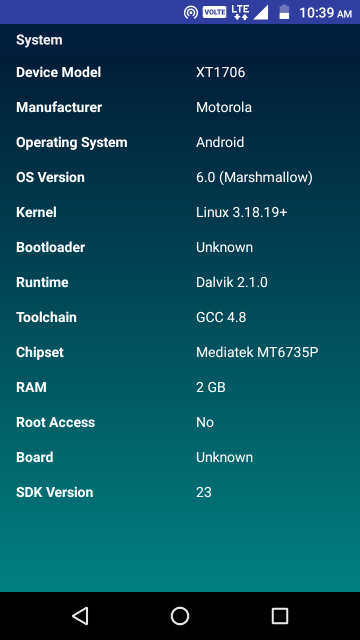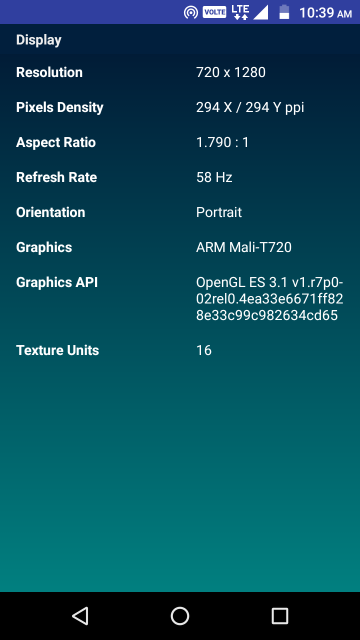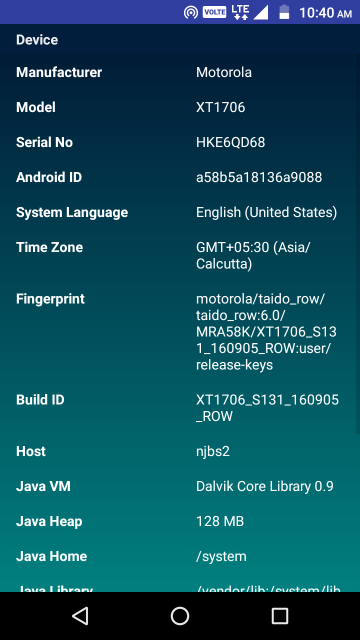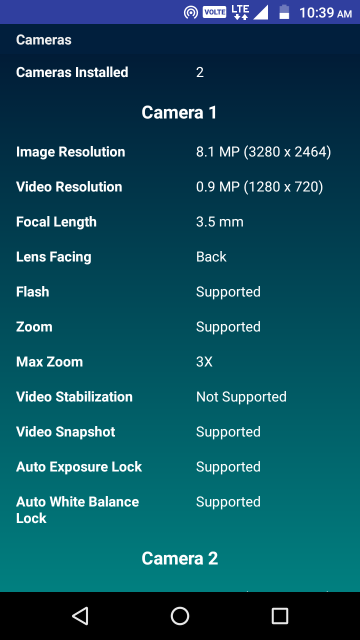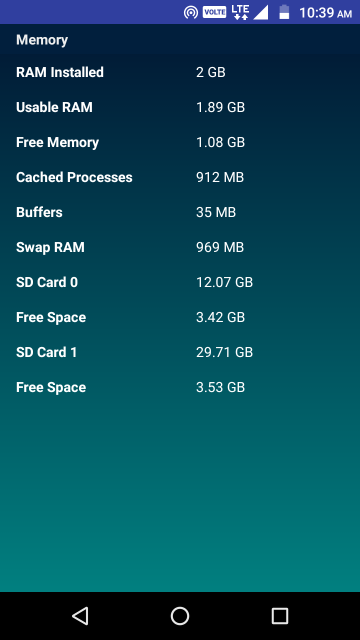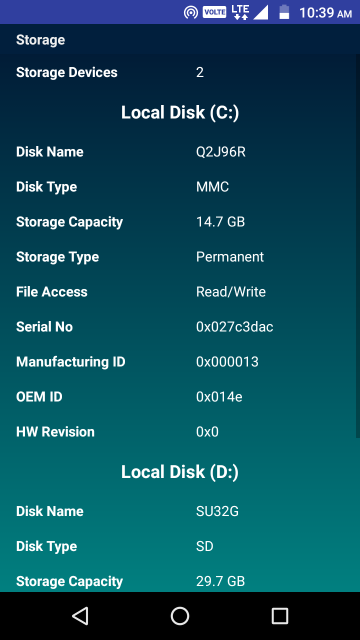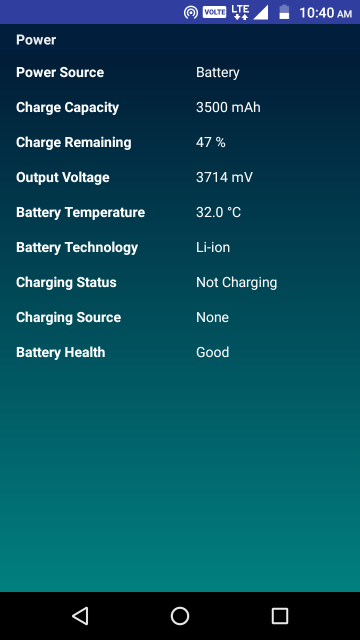PowerAudio music player brings you the all new music experience. It features an easy to use interface and best in class audio quality. You can browse songs by albums, artists or playlists. PowerAudio music player has a separate tab for all your favorite tracks, you can add songs to your favorites from any tab. PowerAudio music player supports playlists, you can create you own playlists with the tracks you want. This music player features a powerful equalizer with BassBoost and Virtualizer. You can choose from a variety of music presets or create your custom preset.
Key features –
– Supports all major audio formats (mp3, m4a, wav, aac, amr, ogg etc)
– Equalizer with various presets
– BassBoost and Virtualizer
– Browse songs by albums, artists, favorites or playlists
– Multi-select
– Custom queue
– Add songs to favorites
– Detects headphones (auto pause on disconnect)
– Create your own playlists
– Repeat or shuffle tracks
– Set phone ringtone
– Share media files
– Codec details (bitrate, sample frequency, channels etc)
– Delete songs, playlists
– Sort songs by name or date
– Play next option
– Sort songs by date added
– Sleeptimer
– Ad-free
For feedback and support , Contact us at xsoftstudioapps@gmail.com.
Screenshots